
This last week was the fantastic
RubyConf X. It has been ten years of RubyConf and in celebration of this notable occasion, the organizers located it in New Orleans and opened up the registration to a lot more people then most years past. This had the clearly foreseeable consequence of turning the conference into a really fun time!
So here, in no particular order, are 10 cool things I saw or heard at the conference.
1. Rite
During
Matz's keynote he introduced "Rite" which is a embedded version of Ruby designed to run on devices such as digital TVs, and other neat small gadgets. It will have a different implementation that the CRuby implementation, optimized for the smaller lower powered profile of the next generation gadgets. The project is sponsored by the Japanese government and is already being used in development by a major game company that could not be named but is will known. My palms started sweating the minute I heard about it, and I am already getting excited about the prospect of
flying_robot 2.0 based on Rite.
2. Evergreen w/CoffeeScript
CJ Kihlbom and
Jonas Nicklas gave an excellent overview of client-side UI testing. They also demoed their own highly useful
Evergreen testing framework which works together with Ruby and Jasmine looks like a very succinct and useful approach toward browser testing. Writing specs in CoffeeScript looks very tasty.
3. Gentlemanly Git Tricks
Scott Chacon's talks on git always leave me feeling knowing both more than I did, and less then I thought I did, at the same time. This session also had a hilarious and yet useful section on 'how to be a gentleman' including tips on whiskey, how to dress, how to tip, and how to treat a lady. Keeping it classy, Scott!
4. "F-Bombs, Zeds, _whys and a Missing Brain Area"
The keynote speeches from
Dave Thomas,
David Heinemeier Hansson and Matz could not have been more different on the surface, and yet had a similar theme: defy the limitations of the status quo, and seek out new ideas that are actually better. Dave's admonishment of the community to get over our gender bias, David's F-bombs, weed photos, and cry of "Freedom!", and Matz's love of diversity from _why to Zed, and adopting of David's amusing yet appropriate term "freedom-patching" in lieu of the less pleasant-sounding "monkeypatching" were all different ways of showing our desire as a community to seek out these truths. As long as we keep talking to each other, and also listening with an open mind.
5. Ruby 1.9.2 is Ready
Several people have been saying it, I am been using it from some testing, and
Jim Wierich said it in the 'hallway track': Ruby 1.9.2 is ready for prime-time. If you are not transitioning your apps to 1.9.2 you should be. Performance, and cool tools like minitest are just two reasons to do it today.
6. Beyond The Code
Paul Campbell,
Joe O'Brian,
Keavy McMinn,
Jon Dahl,
Tom Preston-Werner and several other interesting developers spoke about more than just programming. Hacking business, art, music, and code, are all just aspects of hacking. RubyConf is a great place to find out not just about Ruby code, but the motivations and inspiration behind people we respect, and look to to improve ourselves.
7. Lightning Talks
The number of people that are eager to signup for a lightning talk was huge at RubyConf, as always greatly exceeding the available time. Even trimming down each to 4 minutes, there was only time to get thru relatively few, and I was lucky to get to speak about the
Ticketmaster gem.
8. Kid Programmer Mini-Conf
Sarah Allen,
Sarah Mei,
Jim Meyer (who sadly could not make the conference at the last minute),
Liah Hansen put together a parallel kids programming track, for the first time ever at RubyConf. The idea was brilliant, and I hope to bring my own son next year to participate.
UPDATE: Sarah Mei informs me that
Maxwell Salzberg is also an organizer of the kids track. My bad!
9. Hallway Track
As always, the conversations at RubyConf are amazing. The people who attend are doing amazing things, and the change to hang out for a few days talking is a fantastic chance to learn and find out incredibly useful and interesting things. You have to actually attend RubyConf to experience this, you just cannot get it by watching the videos.
10. Music
From the live music in New Orleans, to the DJs, it is really great to have been in a city where music is something living, vibrant, and cherished. Getting to do my music/brain hacking talk on
"How To Jam In Code" was just the icing on the cake for me in the city of Jazz. Getting to create a bio-computer made of living people is a special privilege, thank you very much to everyone who participated.
But most of all, thank you very much to
Kelly Fowler,
Chad Fowler,
Rich Kilmer, and
David Black for doing so very much for all of us. It is a lot of hard work, and we all appreciate it!
RubyConf X was a tremendous affirmation of the strength and depth of sharing within the Ruby community. I look forward to seeing what the next ten years have in store for us.






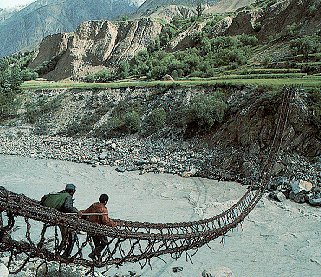
 Recently, I added some
Recently, I added some 